Snapchat is a mobile-based messaging app to share moments as photos, videos, and drawings. From a photo and video app, Snapchat has grown into one of the popular social media apps.

If you’re a Snapchat user with Apple Watch and wondering, can we use Snapchat on Apple Watch? And How to get Snapchat on Apple Watch? Then continue reading, as we have shared few methods that will allow you to use Snapchat on Apple Watch.
Is Snapchat available to use on Apple Watch?
Unfortunately, Snapchat is not available to use on Apple Watch. Snap Inc., the company behind the Snapchat application, has not officially released the compatible version for Watch OS.
The apparent reason for this might be because the Apple Watch doesn’t come with a built-in camera, and Snapchat requires access to the camera to take photos and videos to be shared with friends.
Even though we cannot avail the capability to take photos and videos without a built-in camera, there are ways to use other features of Snapchat on the Apple Watch.
Follow the steps below to use Snapchat on Apple Watch.
How to Use Snapchat on Apple Watch?
Using this method, we can put some Snapchat capability on Apple Watch. However, the Apple Watch should support WebKit or Internet browsing capabilities.
This method is tested on Apple Watch Series 4, and it may also work on Apple Watch Series 5 and Apple Watch Series 6. The Apple Watch Series 2 and Apple Watch Series 3 might not support this method because of the missing Internet browsing capabilities.
Follow the below steps to use Snapchat on Apple Watch.
- First of all, make sure your Apple Watch is connected to the Internet.
- Press and hold down Digital Crown to launch Siri.
- Speak “Google Search” to Siri.
- Siri will respond as “What do you want to search for?”
Note: Siri on Watch OS 6 and Watch OS 7 can produce few search results from the Internet for general questions.
- In response to Siri, speak “Google.com“.
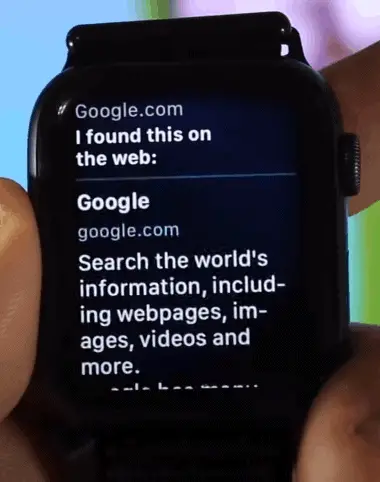
- Scroll through the results presented by Siri and tap on “Open Page“.
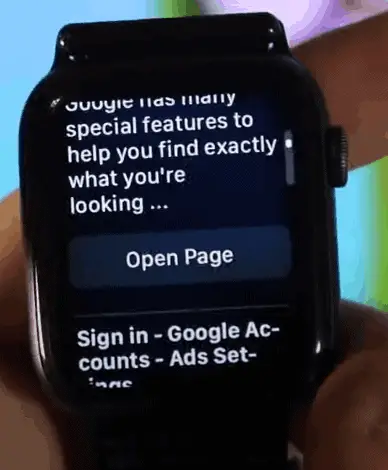
- It will open the Internet browser and navigate you to the Google homepage.
- Now search for “Snapchat Online” on Google using voice command or by typing.

- Click on the search result from Snapchat.com and log in to your Snapchat account and use Snapchat on your Apple Watch. As typing on Apple Watch is hectic, you might not want to log in to your account. In this case, search Google for Snapchat stories and click on the link which says story.snapchat.com.
- Here you can view Snapchat stories of celebrities. You can also use the Map function on Snapchat when you are in this mode. Additionally, you can use the Search icon to search stories of people by name.
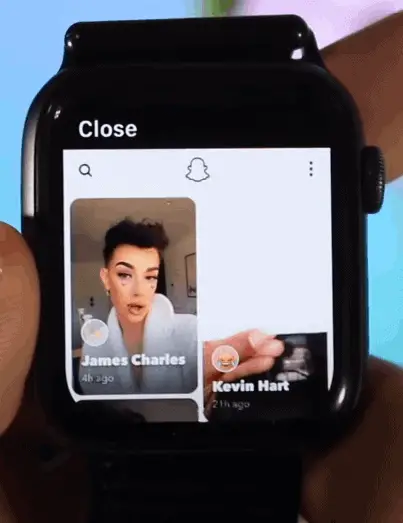
If the above steps are confusing, then you can watch the below video demonstrating how to get Snapchat on Apple Watch.
As we can see, Apple Watch is not the best device to use Snapchat because of the small screen and its inability to take photos and videos because of the lack of a built-in camera. So, it is best to stick with iPhone or iPad to enjoy the capabilities of Snapchat fully.
How to take Snapchat photos using Apple Watch?
There is a clever trick to take Snapchat photos using your Apple Watch as a remote control. Even though you cannot download Snapchat on Apple Watch, you can use the Apple Watch as a remote for Snapchat.
This Snapchat trick was quite popular back in 2015, and there is a possibility that it might not work with the latest Watch OS versions. However, there is no harm in finding it out yourself if the trick still works or not.
- Launch the Snapchat app on your iPhone and navigate to Camera mode.
- Position the phone how you want it to take the shot.
- Now, make sure your Apple Watch is on the default watch face screen.
- Swipe upwards to open up the Music glance.

- When you’re ready to take the snap, rotate the Digital Crown button. Note, you simply have to rotate the Crown and not push it to take the picture.
Since Snapchat lets you use iPhone’s volume buttons to take photos, tweaking the volume on the Apple Watch registers the same as pushing one of the iPhone’s volume buttons. Thus, it allows you to take Snapchat photos using Apple Watch.

LEAVE A REPLY